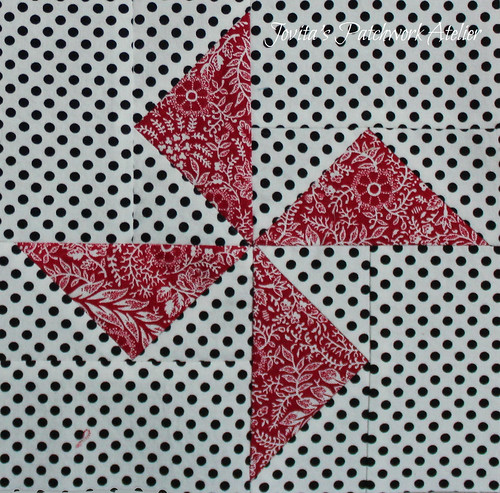 I've spent the last two days trying to write the instructions for making this block. It's not hard. It shouldn't be. But I've been in a real muddle and nothing is coming out clear. We're going to take this in steps. I hope you don't mind.
I've spent the last two days trying to write the instructions for making this block. It's not hard. It shouldn't be. But I've been in a real muddle and nothing is coming out clear. We're going to take this in steps. I hope you don't mind.Because it's the third block of the Morning Star, Morning Bright Quilt Along I wanted to share another method for making flying geese - four at a time with NO waste.
That's the new hangout for all my block and skills based tutorials. I didn't want them to get lost here on my "main" blog so they're here.
So today, we're going to make the Pinwheel Windmill in the middle of star.
Tomorrow I'll come back and we'll put the Pinwheel Windmill inside the big Morning Star Block.
Ready? Here we go ... this Windmill Pinwheel is a 6" finished block that will go in the middle of the 12" Morning Star so you'll need to cut:
Background:
Four 2-3/8" squares*
Four 2" x 3-1/2" rectangles (you'll need these after you make the geese)
Windmill / Geese:
One 4-1/4" square*
Now, grab these* pieces and hop on over to Teach Me @ peawink.com to check out the step by step tutorial for making Flying Geese ~ Four at a Time with No Waste.
If this is your first time using this method, I do recommend practicing it on scraps first. If you're not happy with the results you can always resort to the "wasteful" method.
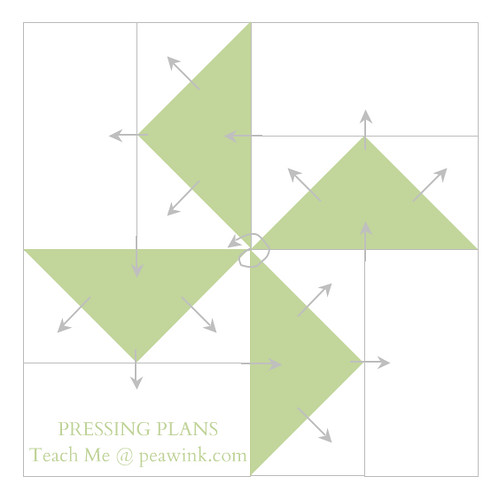 In that case you'll need the following:
In that case you'll need the following:Background (my white)
Four 2" x 3-1/2" rectangles
Four 2" squares
Windmill (my red)
Four 2" x 3-1/2" rectangles
So ... come back tomorrow and I'll give you the rest of the cutting and construction info for this Star with a Spin.
Pin It Now!

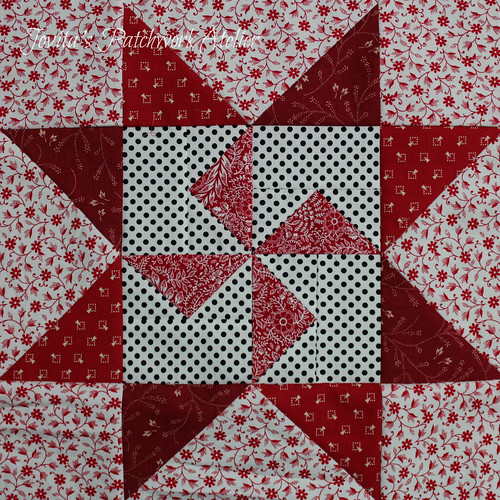
0 comments:
Post a Comment
*please read*
I would REALLY like to reply to your comment, but I can't unless you have your email address visible in your settings!
Log into blogger on your dashboard page, click where it says "edit profile" on the left side of the page. Then check "SHOW EMAIL ADDRESS" in the 3rd line down, and at the bottom of the page click SAVE PROFILE!